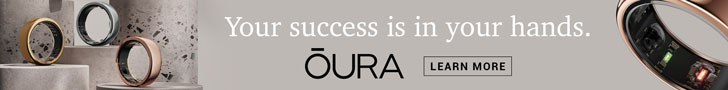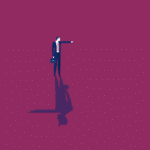If you’re a freelancer, you must handle everything from accounting and marketing to customer service and project management. That’s why it’s important to assemble a mix of tools to help you run your freelance business successfully.
Good tools can significantly streamline the administrative side of your freelance business and manage your workload, allowing you to focus more on your craft and client work. Some tools offer free versions, which might work just fine for your business. But for more complex needs, consider paid versions with more advanced features and robust functionality.
Note taking and research
These tools help you stay organized, capture ideas, store background details (including images, audio files and video), keep to-do lists, manage project information and collaborate with clients—all of which leads to smoother workflows and high-quality work for your freelance business.
Tools
Evernote: Manage research by capturing notes, web clips, scans and more, organizing everything in digital notebooks. It’s ideal for handling large amounts of information, and users praise its search capabilities, features and versatility.
Notion: This flexible tool combines note taking and project management into one workspace. This allows you to create custom workflows and databases, keeping information organized and easily accessible.
OneNote: Similar to Evernote, this digital notebook handles text, images and audio recordings in an intuitive design.
Project management and collaboration
These tools keep your tasks, deliverables, deadlines and projects organized, which boosts your productivity and ensures on-time delivery. They also help with collaboration, time management and document storage, keeping everyone efficient and informed of the status of each task.
Tools
Asana: Offers user-friendly task organization, timelines and integrations for a seamless workflow.
Basecamp: Provides a central hub for project communication and collaboration with to-do lists, chat, file storage and more, keeping everyone on the same page.
Trello: Offers an intuitive and visual workflow using colorful boards, cards and powerful add-ons for easy project organization and customization.
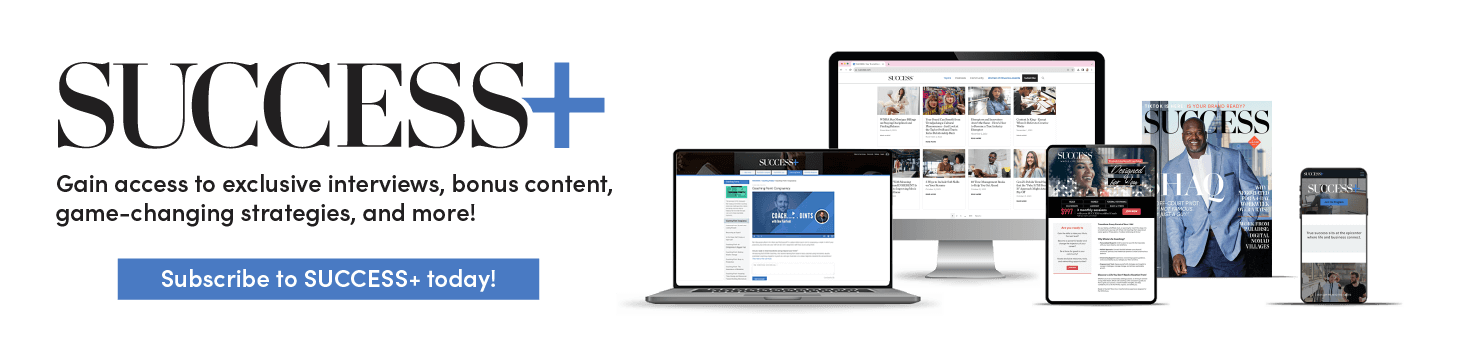
Time tracking and scheduling
These tools boost productivity by helping you manage your time, track your hours (especially helpful if you’re billing hourly) and identify areas for improvement. This ensures accurate billing for clients, keeps projects on track and offers valuable insights for better time allocation for both you and your client.
Tools
Calendly: Great for managing appointments, this tool eliminates the back-and-forth of finding a convenient meeting time between two or more people by sharing your real-time availability.
Clockify: This user-friendly time tracker allows you to manage project hours, track tasks and generate reports.
Toggl: With one-click time tracking for tasks, this easy-to-use tool offers detailed reports and project tracking in a user-friendly interface.
Invoicing and finance
To convey professionalism and increase efficiency, use these tools to create polished invoices, track payments, automate tasks and ensure accurate billing. They also provide valuable financial insights and keep records organized, leading to smoother tax filing and streamlined financial management.
Tools
FreshBooks: This easy-to-use tool allows you to create and send invoices, track expenses and monitor time.
QuickBooks: This powerful accounting solution offers invoicing, expense tracking, reports, tax prep and integrations—perfect if you’ve got complex needs or need more robust features.
Wave: Praised for its cost-effectiveness and ease of use, this tool handles invoicing, accounting and receipt scanning.
Marketing, creative and branding
To stand out in a crowded marketplace, you need to leverage marketing, creative and branding tools. Marketing tools expand your reach, creative tools elevate your professionalism and branding tools ensure a consistent image that builds trust.
Tools
Buffer: If you’re juggling multiple social media accounts, this user-friendly tool can schedule posts, track engagement and analyze performance across platforms.
Canva: Tap this easy-to-use design tool, with drag-and-drop features and a huge template library that lets you quickly create professional graphics and social media content.
Mailchimp: This all-in-one platform simplifies email marketing, allowing you to design campaigns, automate workflows and analyze results for better engagement.
Miscellaneous communication
To stay on the same page with clients, these tools can help ensure clear project understanding, smooth collaboration and a professional touch. They boost efficiency by centralizing communication and keeping a record of agreements, saving time and potential confusion.
Tools
Learning and skill development
To stay competitive, adapt to changes and enhance your value, you need to continually learn and develop new skills. While you should look for industry-specific knowledge and skills, these general freelancing resources are a great place to start.
Tools
- Coursera
- LinkedIn Learning
- SkillShare
- Udemy
- Media: High-Income Business Writing (podcast)
- Freelancers Union (blog)
- The Futur (YouTube channel)
Payment processing
As your financial hub, these tools simplify payments and offer global reach, with automation ensuring timely payments and organized finances.
Tools
Portfolio and website building
A professional website for your freelance business can help you highlight your experience, showcase your portfolio and market your services—all to help you attract clients.
Tools
This article appears in the September 2024 issue of SUCCESS+ Magazine. Photo by Dorde Krstic/Shutterstock