The best freelancer tools can help you streamline work, boost productivity and stay organized. Learn about tools for everything from writing and invoicing to AI and project management to fuel your freelance business. Discover pros, cons, use cases and pricing of various apps and tools.
When you decide to be a freelancer, you know you’re breaking away from tradition and setting out on an exciting path. Yet, being a freelancer also comes with plenty of challenges.
Being a freelancer often means being your own manager, accountant and marketing team. You’ll often wear many different hats, and need powerful time management skills and plenty of self-discipline.
Fortunately, today’s digital landscape is filled with high quality resources. You can equip yourself with the right tools to rise to these challenging aspects—and this guide can help. Let’s explore 26 highly beneficial tools to help you take your freelance business to the next level.
26 Freelance Productivity Tools to Consider for 2026
A comprehensive list of freelancer tools is about to follow. However, if you’re short on time, here is a quick look at some of the best tools for freelancers available today:
- Writing and Editing: Google Docs, Grammarly and Hemingway Editor
- Research: Perplexity, Google Scholar and R Discovery
- Invoicing and Accounting: FreshBooks, Moxie and Wave
- Graphic Designing: Canva and Adobe Creative Cloud
- Meetings: Calendly, Google Meet and Zoom
- Communication: Slack and Microsoft Teams
Now, let’s discuss each of these tools—and how they can help freelancers—one by one. Whether you’re just building your career as a freelancer or you’ve been a freelancer for years, these apps and resources might help you take your business up a notch.

Writing and Editing Tools for Freelancers
If your work involves a good deal of writing, tools can help. You need tools that not only enhance your writing and editing experience but also simplify sharing and collaboration. Let’s face it, you can’t depend solely on Microsoft Word anymore.
These three tools together can help meet your writing and editing needs:
1. Google Docs

Google Docs is your go-to online tool if your work involves writing or editing. It has all the key features of word processing software, plus some of its own. In addition, it’s all wrapped within a very simple interface.
Your changes are updated and saved in your Google Drive in real time, so no more progress loss due to sudden power cuts or a dead battery. You can also share the document with others, who can remotely view or collaborate on the document. Docs now has a Gemini integration, so you can use AI to refine your pieces as you like.
Google Docs Pricing:
- Completely free to use
- Google Workspace plans start at $7/month for more storage and other features
2. Grammarly
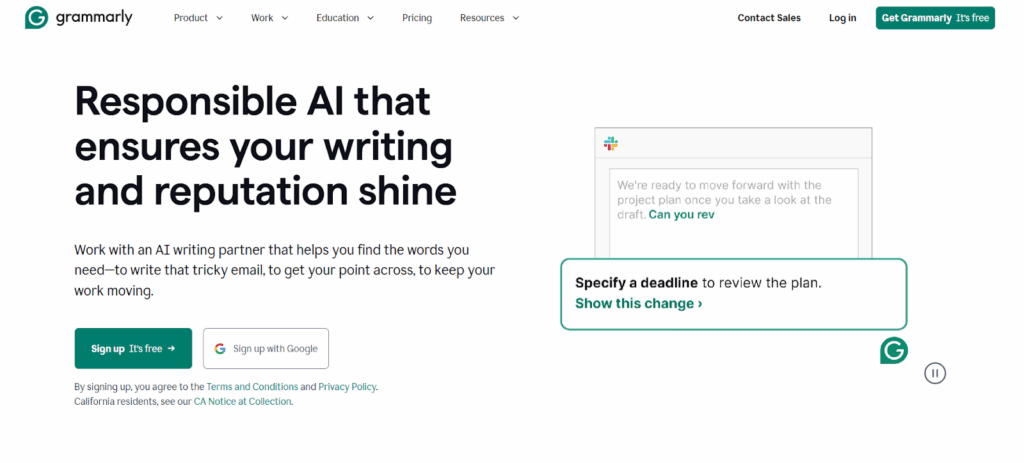
If Google Docs is the go-to word processing tool for millions of people, Grammarly is the go-to grammar checker. It’s an AI-powered writing assistant that checks for spelling, grammar, punctuation, sentence formation and other errors. Additionally, it gives suggestions for improving clarity, tone, and other aspects of a piece.
Grammarly also doubles up as a plagiarism checker. Its browser extension works across most websites. This means you can check for issues on the go, no matter if you are writing an article, an email, or even a comment.
Grammarly Pricing:
- A free plan is available, but with very limited functionalities
- Grammarly Pro starts at $12/month
3. Hemingway Editor

Hemingway Editor is another popular writing assistant, but with a core focus on readability. The tool gives readability scores to pieces based on how easy they are to read and understand (the easier a piece, the lower the score).
Hemingway also offers suggestions to make sentences shorter and easier to understand. It highlights sentences or parts in different colors based on the issue. For example, yellow highlights are for long sentences, red for very long sentences and blue for weakening elements like adverbs and passive voice.
Hemingway Pricing:
- A free version is available, but only for highlights (no suggestions)
- Hemingway Editor Plus plans starts at $25/month for fixes and grammar checkups
Portfolio Tools
Showing your work is often one of the most effective ways to build trust and turn prospects into clients. However, if you want a professional-looking portfolio, you likely won’t want it to be a Google Drive folder or a set of links in a document. Instead, you’ll want your portfolio to look excellent and be organized. A portfolio is a critical element if you are just starting out as a freelancer, but it’s also important at any stage.
These freelancer tools can help you build strong portfolios that give you a professional presence:
1. Linktree
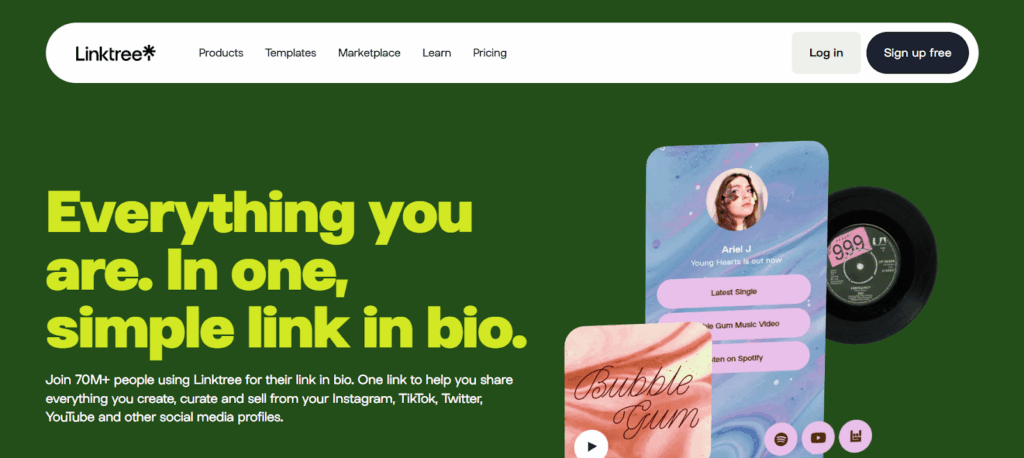
Linktree works as your personal landing page without a website. People generally use it as their link-in-bio page on social media. Whether it’s your LinkedIn, Instagram, Facebook or Fiverr (or any other freelance job website) profile, you can add your Linktree link to take your prospects to your portfolio page containing proofs of your work.
The process is fairly simple. You just have to sign up on Linktree, choose a username and start customizing your page by adding relevant links to your work and selecting a theme. Once you’re done, you can add your Linktree link to your social media profiles.
Linktree Pricing:
- An impressive free plan offers unlimited links and most key features
- Paid plans start at $8/month for custom themes, redirect links, etc.
2. Wix
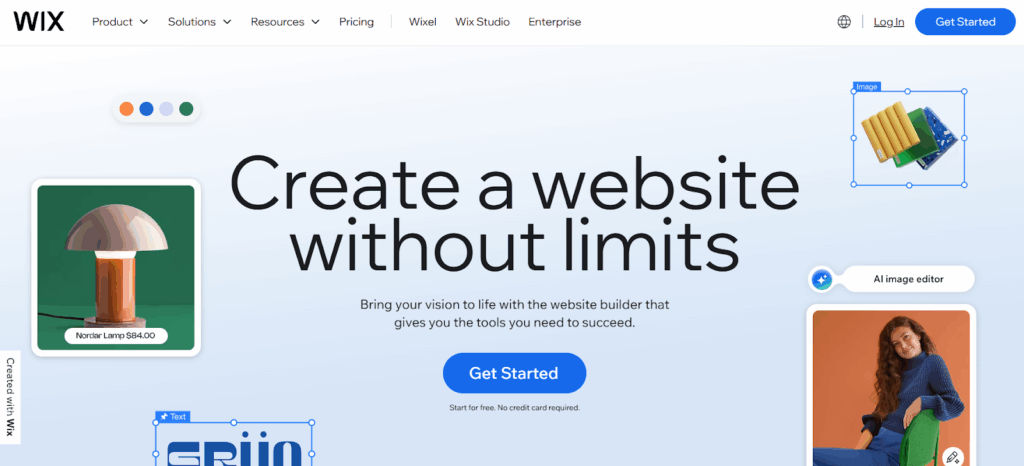
Wix is another great way to build a portfolio with your own website. It’s a tool with free and paid options that lets you create websites from over 900 customizable templates. The interface is intuitive and interactive, allowing you to design your webpages within minutes. No coding or design background is required.
In addition, Wix also has AI features, so you can just write a prompt to change or modify your website layout. You can choose from hundreds of portfolio templates. You can also add more functionalities for selling your services or products, booking calls and so on.
Wix Pricing:
- The free plan lets you build a website with a subdomain
- Paid plans start at $17/month for custom domains, more storage and other features
Research Tools
Quality work and good research go hand-in-hand. However, many of us have a vague research process that’s largely made up of Google searches (and often takes longer than we’d like). These freelancer tools for research can flip the script for you:
1. Perplexity
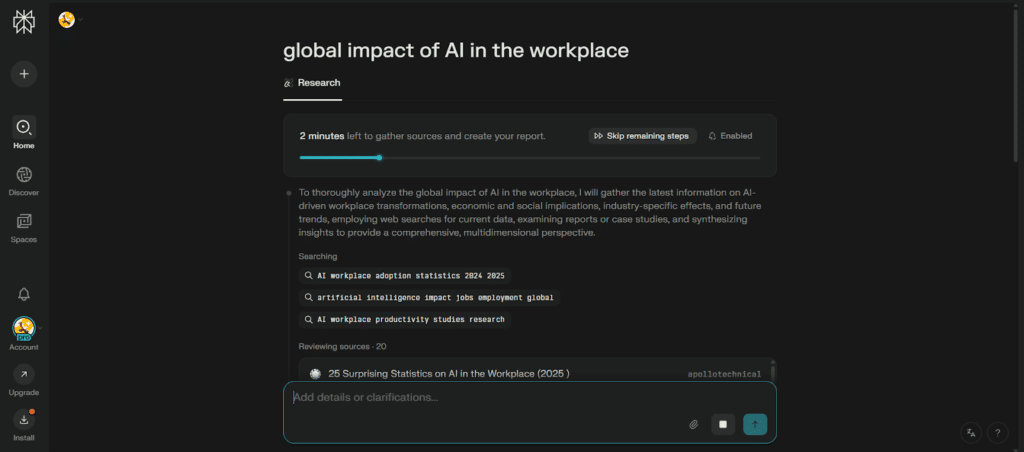
Perplexity is a powerful AI research tool that can dramatically simplify and speed up your research process. It’s helpful whether you are a freelance writer, marketer, graphic designer or anyone else who needs to dive deep into any topic. This tool can do away with your 20+ open tabs and cluttered headspace in one go.
For any query, Perplexity scrapes multiple webpages to create one combined report, though it also lets you upload your own documents or target specific webpages. There are three research modes—Search, Research and Labs—with the Labs mode offering the most extensive research. You can also choose from different AI models like GPT, Claude, Gemini and Grok for your responses.
Perplexity Pricing:
- Free version offers unlimited basic searches and limited access to most features
- Subscriptions start at $20/month with access to deep research and multiple AI models
2. Google Scholar
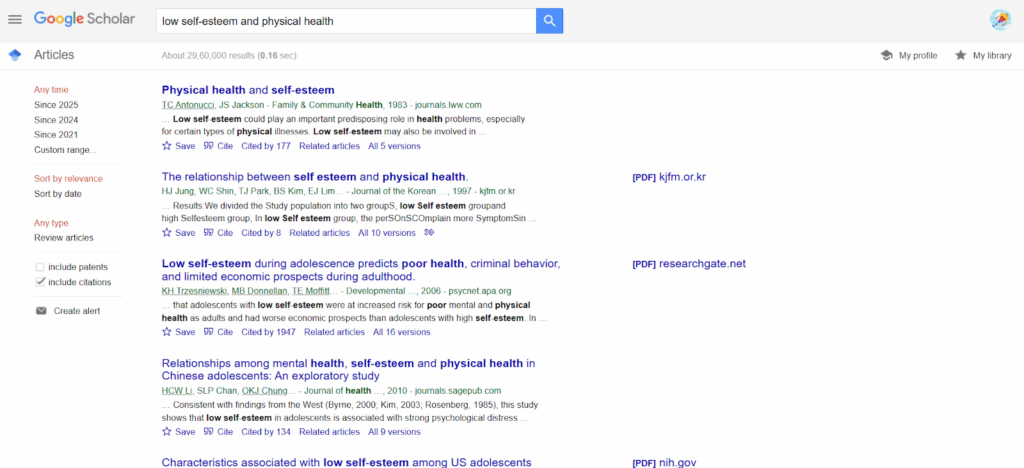
If your work often involves sifting through research papers and journals, Google Scholar is a powerful resource. It’s a search engine focused solely on scholarly text, i.e., academic journals, preprints, research papers, books, abstracts, technical reports and similar content. In other words, it’s the Google of scholarly literature.
Working in it is as simple as googling something. You go to the Google Scholar website, enter your topic in the search box and hit Enter. You can sort the results by date or relevance and also pull results from a specific time range.
Google Scholar Pricing:
- Completely free to use
3. R Discovery

R Discovery is a diverse and well-rounded research tool that offers much more than search. It’s an AI-powered tool that not only lets you find scholarly articles but also helps you understand them—and even write and publish your own research paper.
Besides manually searching for scholarly text, you can also use the “Ask R Discovery” feature for an AI-powered search, upload PDF papers to clear doubts with AI and listen to papers instead of reading them. However, one of the standout features is that you can also translate papers from over 30 plus languages.
R Discovery Pricing:
- Free access to the search engine, general writing support, and limited access to certain features
- Prime plan starts at $25/month with AI assistant, Chat PDF and other features
Project Management Tools
If you’re looking for a freelance management system, there are tools that can help. After all, managing multiple clients and projects is tricky on its own. It gets trickier if you also have a team to manage. Fortunately, there are many platforms built especially to tackle such complexities of work. Here are our top picks when it comes to the best project management tools for freelancers:
1. Asana
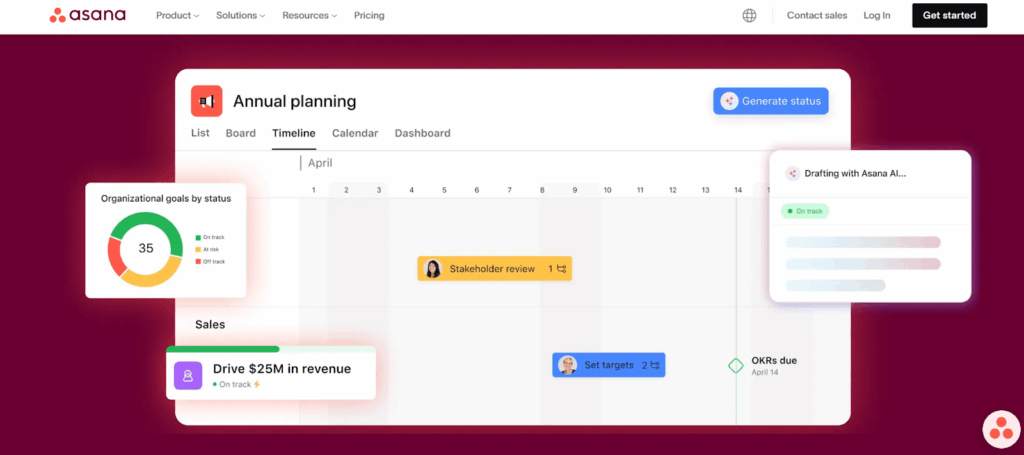
Asana is a widely popular tool for managing projects, simplifying workflows and communicating with team members. If you have a team and want to keep all your work and work-related info in one place, this tool might be just what you need.
You can break your projects into tasks and assign them to different members. Every task can be customized with deadlines, instructions, labels and other details. Asana also allows you to view your projects as lists, Kanban boards, Gantt charts and calendars, along with offering a time-tracking feature for each task. Besides these features, Asana AI can also help you create custom workflows and automate tasks.
Asana Pricing:
- Free to use for up to 10 team members with many core features
- Starter Plan starts at $13.49/month per user with advanced features and AI capabilities
2. ClickUp
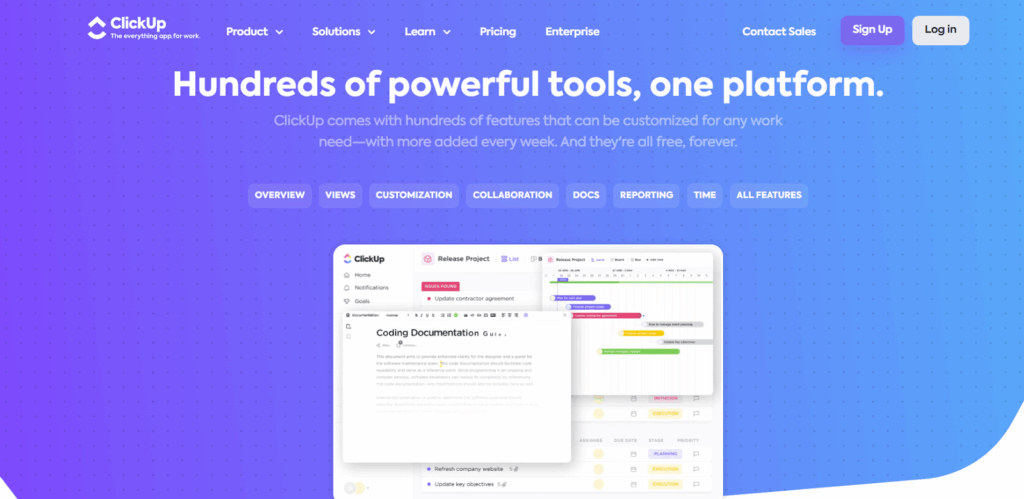
ClickUp claims to be the “everything app” for work, but the interesting part is that it fairly lives up to this bold claim. From work management to endless customizations to real-time collaborations, this tool offers a bounty of great features—for free.
With hundreds of templates and over 35 widgets (called ClickApps), you can not only create any type of project but also customize tasks for all your specific needs—from automation and scheduling to creating subtasks, time estimates, custom fields and more. Another unique highlight is the set of 15 plus ways of viewing your projects.
ClickUp Pricing:
- A generous free version offers most key features, but with usage caps
- Paid plans start at $10/month per user for unlimited access to many core features
3. Trello

While ClickUp and Asana are great for simplifying complex workflows, Trello stands out with a simplicity that feels familiar as soon as you sign up. Whether you need a task organizer for yourself or a work management tool for your team, Trello fits the bill.
The tool features an interactive Kanban Board interface, so you can organize your projects into different lists, with each list containing cards representing tasks. If you have a team, for example, you can create one list for each member. Every task can be customized to have a deadline, description, labels, attachments and several integrations. You can assign cards to specific members and drag cards across lists.
Trello Pricing:
- Free to use for 10 people with unlimited cards, storage and other limited features
- Plans start at $6/user/month fewer limits, more features and more customizations
Invoicing and Accounting Tools
Freelancing can already be overwhelming with its frequent ups and downs. It can be hard enough just setting your rates, let alone managing the other aspects. Fortunately, when it comes to billing your clients, you can use tools to streamline these aspects.
If you’re looking for tools that can help simplify invoicing and accounting, here are some solid options:
1. FreshBooks
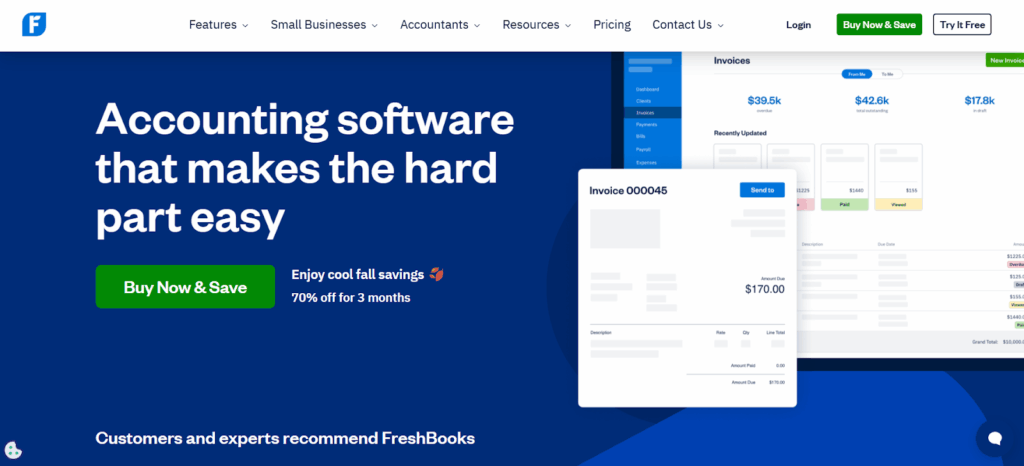
FreshBooks is an all-in-one, one-stop destination for accounting and invoicing needs as a freelancer. In addition, it can also help you create proposals and reports, track your expenses and even manage your team.
The platform also calculates taxes while creating your invoice. You can add multiple payment methods, customize the invoice layout and even set up payment reminders and recurring payments. FreshBooks also has a built-in time tracking tool, which can be very useful to calculate your payments if you work on an hourly basis.
FreshBooks Pricing:
- No free version, but a 30-day free trial is available
- Plans start at $21/month with varying limits and benefits (discounts may be available)
2. Moxie
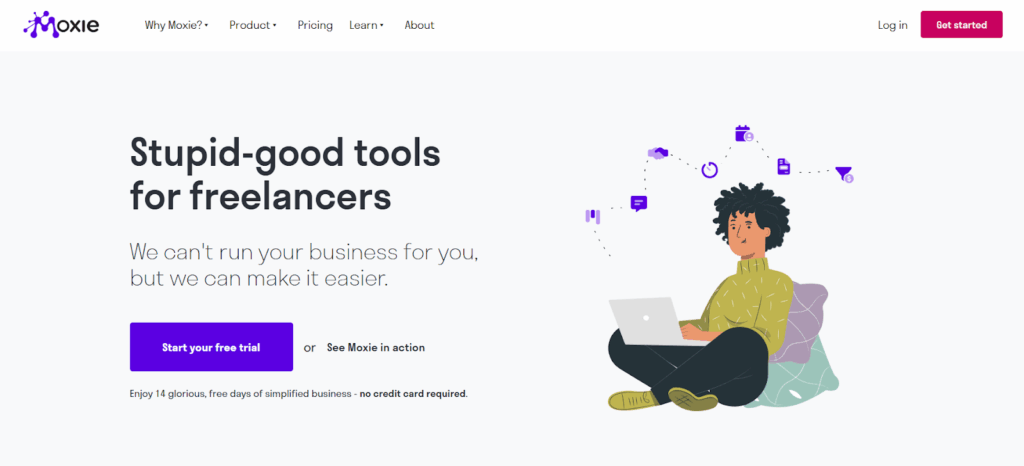
Moxie is marketed as an invoicing and accounting tool, but it’s more than that. It’s a full-stack business management tool designed specifically for freelancers to handle accounting, invoicing, projects, clients, meetings and more.
The invoicing software offers customized invoices with multiple payment options and the ability to set up payment nudges, recurring payments and late fees. The accounting tool lets you organize your expenses with features like vendor tracking and integrations. You can also create contracts, track your hours, add collaborators and schedule meetings.
Moxie Pricing:
- No free version, but a 14-day free trial and scholarships are available
- Plans start at $12/month
3. Wave
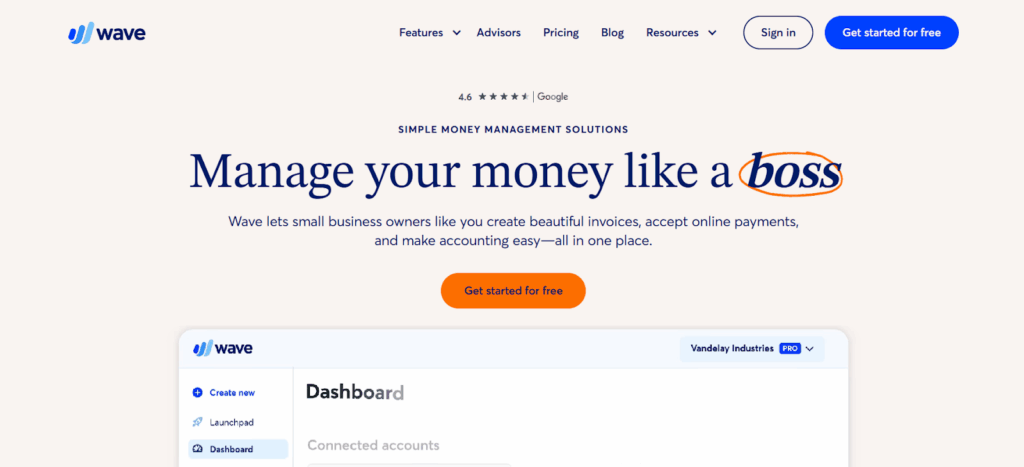
While the other two platforms are great contenders, they also come with a cost. If you’re looking for a simple option to create a professional-looking invoice, Wave might be right for your freelance business.
Wave allows you to track your income and expenses, manage taxes, create bookkeeping records and maintain accounting reports. With the invoicing software, you can create customized invoices and get paid via credit cards or bank payments. The tool also offers additional features like payroll, bookkeeping services and third-party integrations, albeit with added fees.
Wave Pricing:
- A robust free plan with unlimited invoicing and other key features
- The PRO plan starts at $19/month for discounted transaction charges and additional features
Graphic Design Tools
Whether or not your freelance work involves designing, you may have to do some designing for myriad reasons at some point. So here are two powerful freelancer tools, one for everyone and another for serious or professional designers:
1. Canva
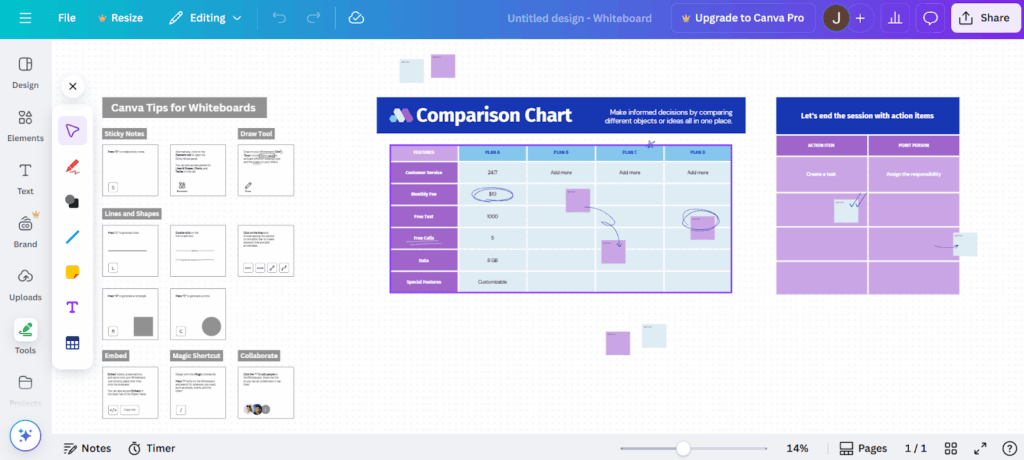
Over the last few years, Canva has played a big role in making graphic design accessible for non-designers. Whether you want to create a resume, presentation, infographic or even images to go with social media posts or documents, Canva can help you create professional-looking designs with zero design expertise.
Canva allows you to create designs using templates across many categories, as well as custom designs from scratch. You can also use it to edit photos and videos. Its AI features can help you create designs via prompts.
Additionally, if you are a graphic designer, photographer or artist, you can also join the Canva Creators Program to upload your designs and earn royalties when they are used by Canva users.
Canva Pricing:
- Free plan offers all key features and 5 GB cloud storage
- Canva Pro starts at $15/month with premium templates, more designs, more features and 1 TB cloud storage
2. Adobe Creative Cloud

While Canva has simplified designing, Adobe Creative Cloud is for those who want to go beyond simple. It’s a suite of over 20 different high-end design and editing tools—from Photoshop, Illustrator and Premiere Pro to Adobe Express, Lightroom and Dreamweaver—best for professional designers and editors.
If your freelance work demands heavy graphic design and photo/video edits, an Adobe Creative Cloud subscription can take care of pretty much everything you might want to do. You can edit photos and videos, plus create art, illustrations and visual effects. You can even design websites, among other things. And of course, there are also AI apps and features that can make things easier.
Adobe Creative Cloud Pricing:
- A free Adobe account offers access to the free (limited) versions of Adobe apps
- A 7-day free trial of Creative Cloud Pro is available
- Creative Cloud Pro starts at $104.99/month
Meetings Tools
No matter what you do as a freelancer, you likely have to attend meetings with clients or prospects occasionally, if not regularly. Check out these freelance tools for setting up and attending meetings without hassle:
1. Calendly
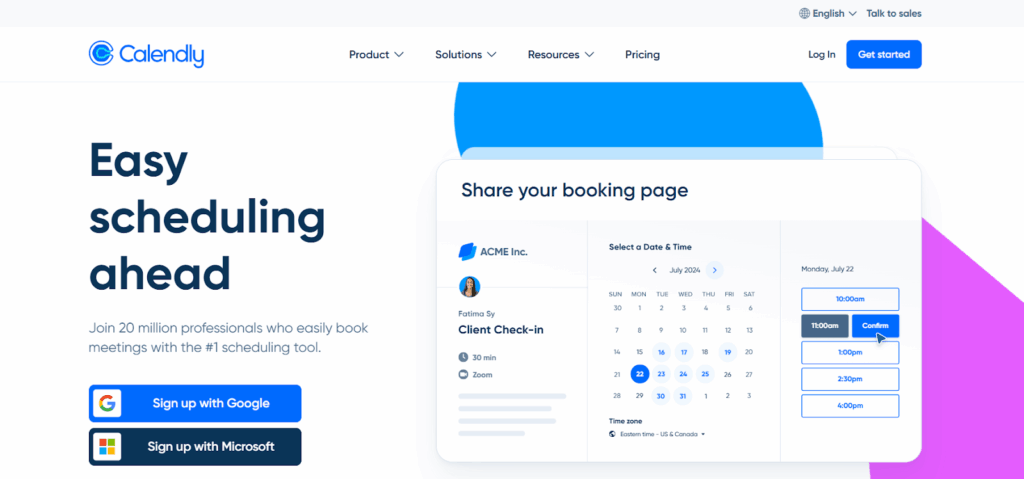
Scheduling meetings often includes frequent back and forth for matching availability. This only becomes more complicated when multiple time zones are involved. Calendly, however, does away with that complexity.
You simply create an account, link your calendar and choose time slots across weeks or months when you are available. Anyone can go to your Calendly link to book a slot according to their convenience and time zone. Besides scheduling, Calendly also offers a notetaking feature and 150+ integrations with Google, Microsoft and many other platforms.
Calendly Pricing:
- The free version offers basic scheduling and customization features
- Paid plans start at $12/seat/month
2. Google Meet

While Calendly helps you book meetings, Google Meet is where the action often takes place. It’s one of the most common video conferencing platforms. It’s simple and does the job well.
Google Meet has the signature simplicity and familiarity of Google, with complete meeting solutions—right from scheduling to meeting. You can create or join a meeting within seconds. You can also join a meeting from within Gmail, Google Docs, Sheets or Slides. Meet allows you to share your screen and chat during meetings. It also integrates with other Google apps.
Google Meet Pricing:
- The free version offers meetings with limits on duration and number of participants
- Google Workspace Plans start at $8.40/month with greater limits and more features
3. Zoom
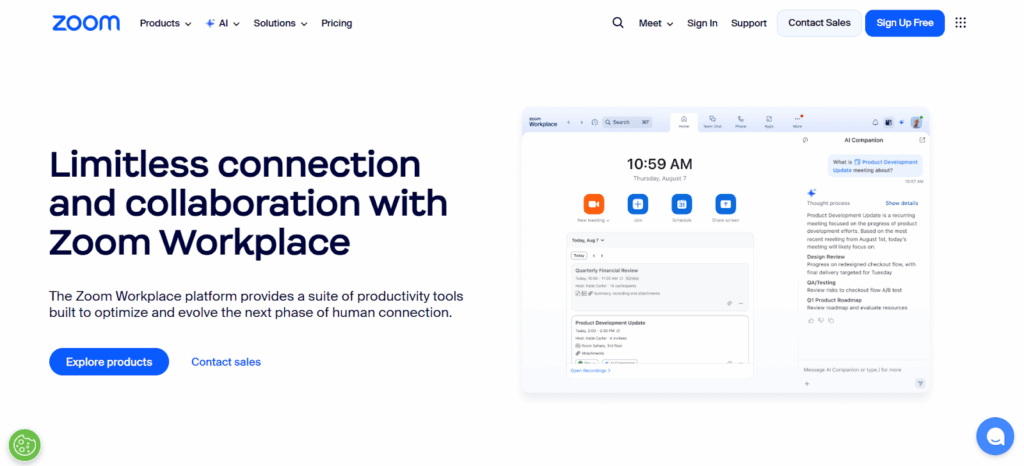
Zoom is among the biggest names in the video conferencing space. It offers loads of advanced features you won’t find in Google Meet, but that also means the Zoom interface is not as simple as Google Meet’s.
However, the little complexity may not necessarily be a problem if you find the features useful. You get more options for things like screen sharing, camera usage and chatting. You also gain greater security to ward off unwanted participants. To top it off, Zoom has expanded to offer other workplace solutions, like workflow automation, scheduling, calendar, email, voice calls and more.
Zoom Pricing:
- The free version is available with limits on duration, participant count, etc.
- Paid plans start at $16.99/month per user with greater limits and more features
Communication Tools
Communication is a critical part of working with clients and managing team members. This means that a dedicated professional communication platform is a smart choice for any freelancer. Let’s talk about two of the most popular platforms in this category:
1. Slack
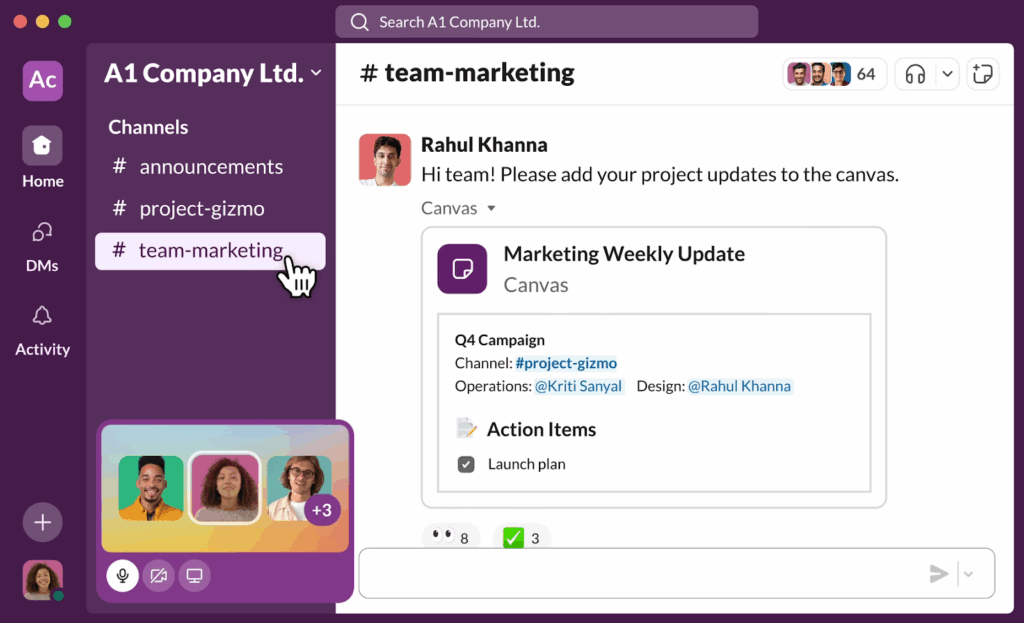
Slack is one of the most popular workplace communication tools, and for valid reasons. The platform has all the basics you could ask for in a chatting tool, along with many different integrations. Whether it is for communicating with your team members or your clients, Slack is a great way to keep everyone in the loop.
Communication in Slack happens inside channels or via direct messages. Every workspace has a #general channel meant for announcements for everyone, along with other channels on different topics or projects. Besides chatting and calling, Slack also offers over 2600 integrations with other apps like Google Drive, Notion, Zoom and so on.
Slack Pricing:
- Free version offers 90-day chat history, ten integrations, 1:1 meetings and chats
- Paid plans start at $8.75/month per user for unlimited history, integrations and more
2. Microsoft Teams

While it’s similar to Slack in many ways, Microsoft Teams offers a very different interface and excellent calling experience and quality. It also has all the key chatting features, but it’s especially helpful if your communication often includes video or audio calls.
The chatting features are similar to those on Slack, but Teams also allows you to schedule meetings and calls. Thanks to the extensive integration with Microsoft, Teams makes it easier to collaborate on documents via the Office Suite.
Microsoft Teams Pricing:
- The free plan is best for individuals with chatting, calling, meeting and other key features
- Business plans start at $4.80/month per user with more cloud storage, recordings, transcripts and other additional features
Social Media Management Tools
If you are a social media manager or personal branding strategist, you can obviously benefit from social media management tools. But even if you aren’t, an active social media presence is important to promote yourself and stay visible in the crowd.
These freelancer tools can make the entire process easier, no matter which platform you use:
1. Buffer
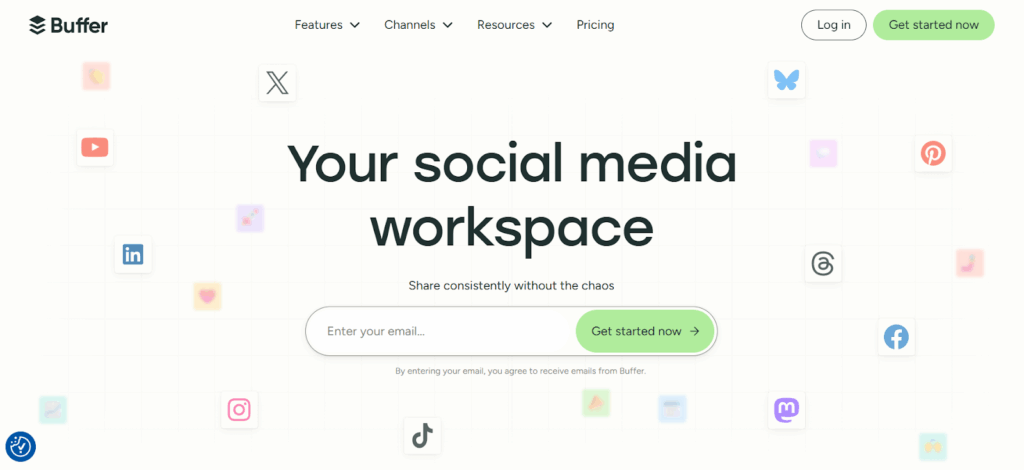
If you want to manage your personal social media presence, Buffer might be the only platform you need. Be it storing your content ideas, scheduling posts, tracking their performance or even responding to comments and messages, Buffer simplifies and smartens up your social media game in many ways.
You can keep all your ideas and drafts saved across devices, and the AI assistant also helps you repurpose content for different platforms. The post scheduling feature works across all major social networks and also supports threaded posts. There are also other unique features like content calendars, posting time suggestions and collaboration options, along with integrations with Google Drive, Dropbox, Canva, and so on.
Buffer Pricing:
- A well-rounded free plan for connecting three platforms with limits on features
- Paid plans start at $6/month with unlimited scheduling, ideas and other features
2. Hootsuite

While simplicity is one of Buffer’s unique selling propositions (USP), customization and feature diversity are among Hootsuite’s advantages. This tool goes above and beyond to offer advanced functionalities geared towards the needs of social media teams.
Hootsuite has all the key features for scheduling, posting and engagement. But it also has many additional options, such as social listening, custom analytics reports and advanced competitor performance tracking. But again, the wide array of features comes at the cost of ease of use, so it might take a while for you to get familiar with the relatively stuffed interface.
Hootsuite Pricing:
- No free plan, but a 30-day free trial is available
- Plans start at $149/month per user offering varying limits across features
The Rise of AI Tools for Freelancers: What You Need to Know
While we’ve already mentioned several AI features and tools earlier in the article, there are more tools that work solely or primarily on AI and have wide use cases. With AI already becoming prevalent throughout industries, these AI tools for freelancers can boost your productivity and save time you’d otherwise spend on routine, repetitive tasks.
1. ChatGPT

Ever since its launch in late 2022, ChatGPT has become an assistant, advisor, brainstorming partner and problem solver for its hundreds of millions of users. It can be of immense help if you use it wisely—for freelancing or anything else.
If your work is related to content or marketing, for example, ChatGPT can help you with ideation, refining and editing, as well as research. If you are a coder, it can help you write and debug code. If you are a designer, it can again help you with ideas and inspiration. The list goes on, as ChatGPT offers something for almost everyone. There’s just one golden rule: Avoid overreliance on it.
ChatGPT Pricing:
- Free plan offers unlimited chats, but limited uploads, images and GPT-5 access
- Paid plans start at $20/month with extended access to GPT-5 and other features
2. Jasper
Jasper is another popular AI tool. It’s mainly directed towards writing and marketing. This means it can help you plan, create and collaborate on content and marketing campaigns for the varying needs of your clients.
Unlike ChatGPT, which is just a chatbot, Jasper offers a dedicated platform (the Canvas) and different tools for various marketing needs, from keyword research to content creation and repurposing. This makes it suitable for marketing teams to work and scale projects faster. While you need not (and cannot) depend entirely on it, it can help you meet the content needs of large organizations.
Jasper Pricing:
- No free version, but a 7-day free trial is available
- Jasper Pro starts at $69/month/seat
3. Otter.ai
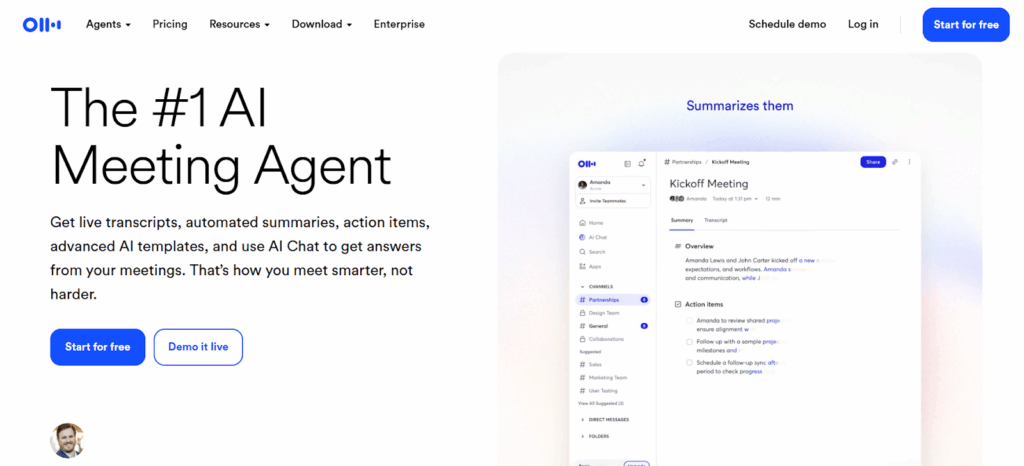
We’ve discussed video conferencing platforms earlier. Otter is an AI-powered notetaking, live transcription and summarizing tool that can complement such platforms and help you get the most out of your meetings.
Otter can integrate with Zoom, Google Meet and Microsoft Teams. You can use it to take notes, transcribe ongoing meetings and translate a speaker’s language in real time as they speak. You can also upload recordings manually and have them summarized and transcribed. Besides the key features, Otter also offers AI workflows, annotations and custom vocabulary to identify names, jargon and acronyms in meetings.
Otter.ai Pricing:
- The free version offers live transcription, multi-language support, and other features
- Paid plans start at $16.99/month per user with greater limits on features
Choosing the Best Freelance Project Management Tools for You
That wraps up this list of freelancer tools. We hope you learned about some new tools and apps today to push your freelance business forward. Of course, not all of these tools may be helpful or even useful to you. So shortlist the ones that are relevant to you and fall within your budget.
For tools with paid plans, remember that it’s always a good idea to try the free version (or the free trial) first before buying the subscription. Test the tools, then select the ones that best meet your needs best. Consider which ones integrate well with each other and your existing tools. Then, get started on using these tools to fuel your freelance success.
Photo by G-Stock Studio/Shutterstock











