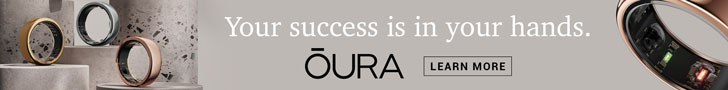When I sat down to write this article, I planned to divulge my secrets for working efficiently from a home office while ignoring a pile of laundry and pretending you’re too busy to spend an hour at your son’s kindergarten class.
Then I realized that article would be a lie. I work from home because I don’t want to separate work from home—or more precisely, life. I work from home because I want the flexibility it affords: the ability to combine work and life and not miss out on any of it. And I’m not alone.
Whether it’s because, like me, you are a parent who wants to be more visible in your children’s lives, or you’re a small-business owner just getting your dream off the ground, many of us want to free ourselves from the confines of a stuffy cubicle. But freedom comes with a price; the marriage of life and work. Be prepared to throw away that oft quoted quest for “work/life balance”; the struggle to keep the two most essential parts of life separate is exhaustingly pointless. It’s yet another way we set ourselves up for failure; another pile of guilt to lump alongside that pile of laundry.
With this in mind, this article is not a list of typical work-from-home guidelines telling you to create a separate workspace, be organized, set goals and don’t let friends stop by. Instead, these are tips for using technology as your ally, letting you run your business from the palm of your hand wherever you are. This will set you up to leave the actual work to the precious time when you are sitting in your home office, uninterrupted by life.
1. Conquer Your Calendar
Once you’ve admitted the 9-to-5 schedule is not for you, make sure you replace it with something else. I used to devote three hours once a week and a full hour each morning to combing through my calendar and to-do list, making sure every minute of my day was accounted for. Now, thanks to an iPhone app called Cal (free for iOS and Android), my day is on track within five minutes. Cal and its sister app, electronic to-do list Any Do (free for iOS and Android), automatically appear on my phone every day at a prearranged time to walk me through my appointments and tasks. After showing me my schedule, each to-do appears with an option of scheduling it for today, later, or to cross it off my list for good. Organizational nirvana achieved.
2. Activate Your Personal Assistant
The hallmark of a perfect piece of technology is that you don’t notice it until it has done what you need it to do. Claiming to offer you the right information at just the right time, Google Now (available for iOS, Android and computer) is this valet for the modern age. Google Now does everything, from literally handing you your plane tickets as you walk out the door, while whispering in your ear that the traffic is flowing smoothly between here and the airport. It also works by parsing the information it learns from your web habits and email to anticipate your needs and present you with tailored information before you even realize you need it.
3. Eviscerate Your Email
Just thinking about my inbox was once enough to put an end to my productivity for the day. Then I discovered Mailbox (free for iOS and Android). While standing on the soccer sidelines or waiting for a source to show up at a coffee shop, I can swipe my way to inbox zero in mere moments. Mailbox is a simple app that lets you “triage” your email by swiping to archive, delete, snooze (choosing when you want the email to return to your inbox) or send to a folder. Mailbox zen is a powerful thing.
4. Vamoose the Video Conferencing
“Let’s do all our conference calls over video,” said no one who works from home, ever. Despite the countless articles telling those who work from home to “get dressed as if you were going to the office,” we don’t. Why spend 15 minutes applying makeup when only the dog is going to see me all day? I’d rather use that time to do the laundry. There are very few times when video conferencing is necessary; just because a technology exists, does not mean you have to use it. Save time and mascara and stick with the phone—with the bonus of being accessible anywhere, anytime (even if there’s no Wi-Fi, which, it turns out, aquariums and zoos rarely have). Mobile Day (free for iOS and Android) is an excellent app to securely and quickly dial you into a conference call with the touch of just one button. The app pulls the call details from your calendar and pops up on your phone just as the conference is about to start.
These four small steps will set you up for a successful marriage of life and work, letting you enjoy both in equal measure, while letting neither rule the other. The biggest hurdle however, will be convincing the partner in your real marriage that just because you work from home it doesn’t mean you’ll always get the laundry done.
If you’re working alone from home, you’ll appreciate these five tactics that can help you battle isolation and stay energized.
Jennifer Tuohy writes about consumer technology for eBay, where you can find a selection of devices to help you work from anywhere. Follow Jennifer on Google+ and at eBay.