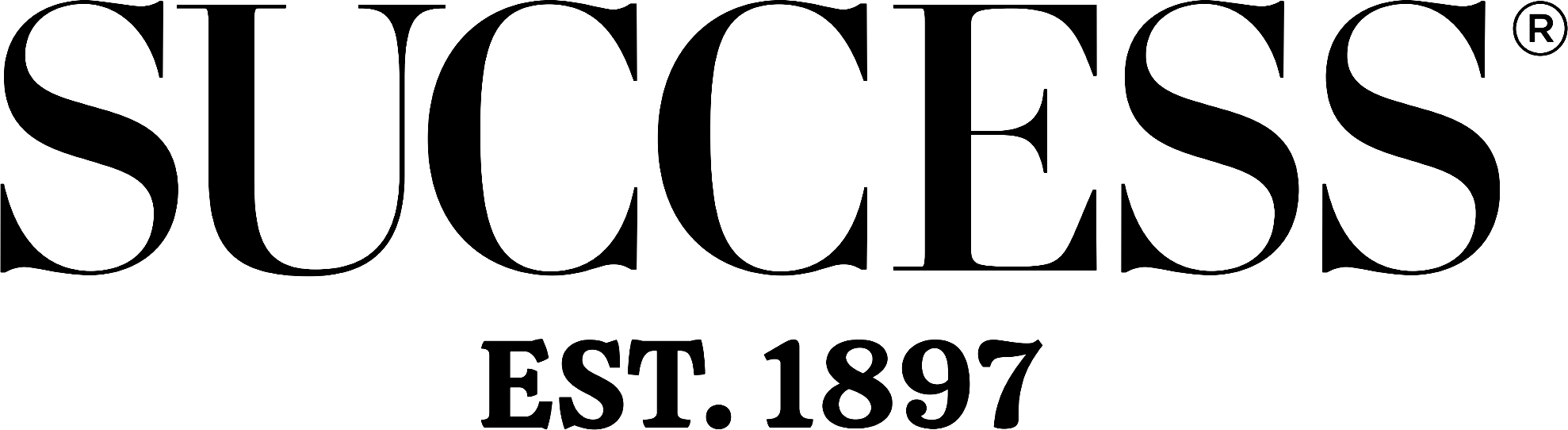After hours perfecting your resume, there’s little more disheartening than knowing that it might not even make it into the hands of humans. That’s because it first has to get past an automated screening system, like an ATS.
An applicant tracking system (ATS) is a popular way for a company to use artificial intelligence (AI) to help streamline the hiring process. As of 2021, 99% of Fortune 500 companies were already using an ATS to screen candidates, and by the end of 2025, seven out of 10 companies of all sizes plan to use AI at some point during the hiring process.
“More and more companies are using applicant tracking systems to review job applications and help organize the hundreds (or even thousands) of applications they may receive for a role,” says Sam DeMase, a career expert at ZipRecruiter. “That means that AI tools can deprioritize or even reject your application based on set criteria—required skills, past experience or minimum qualifications—before the hiring manager ever reviews it.”
That’s tough. The good news is that unlike a human, an ATS is pretty predictable. While there may be variances in the ways companies use them, two elements can help your resume read better to any ATS: using the right words and sticking to frills-free formatting. Here’s how to use these to get your resume past the “robots.”
Using keywords in your resume
“The online discourse around ATS keywords is a bit overblown,” says Seb Morgan, a resume expert at Resume Genius. “No machine is going to filter out your application because you didn’t use the word ‘teamwork’ in your skills section.” Even so, this doesn’t mean that word choice doesn’t matter.
DeMase recommends using the same keywords as the job description itself, especially anything that is repeated. That being said, don’t try to overstuff keywords throughout the resume, because it can be awkward for the human recruiter to read. Instead, DeMase suggests integrating the keywords throughout the resume, such as within your work experience.
When it comes to abbreviations, acronyms, certifications and proficiencies, Morgan recommends listing these just as they appear in the job posting. “The human recruiter may not get around to reading your application if it looks like you don’t meet the minimum legal requirements to do the job,” he says.
DeMase notes that “if your past companies used job titles outside the norm, tweak them to be in line with the corresponding common titles in your industry… ‘PR manager’ will likely have better luck than an obscure title like ‘PR guru.’”
Vijay Sairam, founder and educator at Remote Jobs Central, suggests adding a professional summary at the top of your resume highlighting your achievements as they relate to the job you’re applying for. For example: “Digital marketing specialist skilled in SEO, PPC and Google Ads.”
In the body of your resume, “specify quantified achievements (e.g., ‘Increased sales by 30% in six months’) instead of quoting plain fluff like ‘Won sales superstar award,’” he advises. If relevant, also have a section showing off your technical skills—computer languages you know or project management software you’ve used.
Keyword tips at a glance:
- Use the language from the job description, especially for proficiencies.
- Integrate keywords into past job duties and avoid “keyword stuffing.”
- Fully write out any abbreviations, acronyms, certifications, degrees, etc.
- Adjust unusual former job titles to wider industry standards.
- Put a keyword-rich professional summary at the top.
Formatting your resume
A uniquely formatted resume might stand out to recruiters, but it might not make it that far if an ATS has trouble reading it.
“AI is getting better at image and file recognition, but not every recruiter uses the latest tech,” Morgan says. “Simple, easy-to-follow document formatting is easier to parse and reduces the likelihood that the ATS will jumble information when migrating your resume into the recruiter portal.”
Microsoft Word, Pages and Google Docs are all great tools to use when building your resume. Just make sure that your letter size doesn’t get too small (10 to 12 minimum) and that your font is ATS-friendly (such as Times New Roman or Calibri). Avoid any images, design elements or special formatting like columns, headers and footers, as these can trip up the ATS, and leave some blank space so that the most important information is easy to find.
Lastly, ensure that your document is readable by an ATS by saving it as a PDF or .doc file.
Formatting tips at a glance:
- Keep the words a standard size and font.
- Avoid pictures, charts, tables, graphics or other visuals.
- Ensure there is still some blank space and expected flow of information.
- Avoid columns, headers, footers or other special formatting.
- Save as a PDF or .doc depending on what the job description indicates.
How to double-check your resume is AI-ready
After following the tips above, double-check that your resume is ATS-compatible. There are two easy ways to do this: by converting the content to plain text and by checking it against the ATS itself.
Converting to plain text
1. Edit→ “Select All”
2. Edit→ “Copy”
3. Paste plain text into a new document using a keyboard shortcut→ Macs (Option+Shift+Command+V), Windows (Ctrl+Shift+V).
Once you’ve done this, you’ll be able to see if any information is missing. You can also paste the resume into a website such as Paste Plain Text.
Uploading the test resume into the ATS
In many cases, you can upload your resume at the start of an application and allow the ATS to attempt to use the document to fill in the rest. This lets you see exactly how that particular ATS is reading your resume and can point you to any places where it might be getting tripped up.
Checking your resume against the job description
In addition to making sure your resume is ATS-ready, you’ll also want to know how likely it is to get past the screening system.
Miran Antamian, founder and CEO of BookWatch, a visual library of AI-created book summaries, has spent his career using AI recruiting tools as a founder and hiring manager. He recommends using resume-optimizing websites. “They help you find out how good your resume is for a particular job and how to use the right keywords,” he says.
Jobscan is the platform our experts most recommend for doing this, but it’s far from the only one out there. Other great websites to try include:
- ResyMatch
- SkillSyncer
- Enhancv
- MyPerfectResume
- ResumeGo
- Weekday
- NodeFlair
- Textio (for checking for clear and unbiased language)
- CVViZ (for looking at things from a recruiter’s perspective)
Note: Some of these websites will charge you a fee after a free trial.
Once you’ve run your resume through one of these platforms and uploaded the relevant job posting, you’ll find out how closely they match. You’ll also get suggestions for how to improve your compatibility—and thus your chances of landing an interview.
Photo from insta_photos/Shutterstock.com