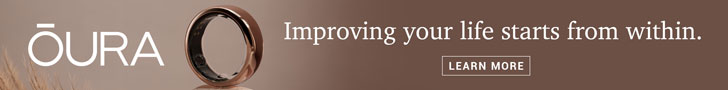If flight prices during the summer are any indication, travel will be at an all-time high in 2024. A recent study found that 50% of Americans are planning to travel more than they did in 2023. That means we’ll likely see crowded airports and stressed travelers.
As someone who has been writing about travel for a decade, I have a pretty set routine when it comes to traveling. You won’t find me checking my suitcase. I’d rather arrive at the airport super early than cut it close. And I regularly use a number of travel apps to make my vacations run smoothly.
Of course, you need to be using your airline’s app to track your flight and access your boarding pass, but there are other travel apps that do everything from getting you through customs in a flash (even without Global Entry) to dividing up shared expenses on a group trip.
Here are the the best travel apps I recommend downloading before your next trip:
1. Flighty
The pro version of this app tops my list, and it is easy to see why. Flighty gathers all your flight data, alerts you to gate changes (often before the airline’s own app does) and tracks your yearly and lifetime flight data on a fun, interactive map. It even tells you when your inbound plane has departed, so you can be aware of potential delays in advance. When you link the app to your email, it pulls in your flight data automatically.
2. Mobile Passport Control
Because I travel internationally quite often, it is worth it for me to have Global Entry clearance (a program that pre-clears travelers for expedited border patrol screening). However, when I travel with my kids we use the Mobile Passport Control app as they don’t have Global Entry clearance. This app can get you into a dedicated (and typically much faster) customs line at 33 United States international airports, 13 pre-clearance locations and four seaports.
Upon arrival, you access the app, upload your passport, answer a few customs questions and take a selfie. If you are traveling with family, you can include them all in one transaction. You’ll enter the dedicated line (often right next to the Global Entry line) and breeze through to baggage claim.
3. Rome2Rio
If you’re curious about the easiest/cheapest/fastest way to get between two locations, this travel app provides bus, train, plane, ferry and rideshare options and breaks down the cost for each. I recently used it when traveling in Europe, and I was able to see what train lines serviced my desired route, how long they took and the cost of the tickets. You’d ordinarily need to look at multiple websites to get this level of detail.
4. Splitwise
Traveling with friends and looking for an easy way to track shared expenses? This app lets you and your companions create a shared trip, add expenses and determine how they should be split whether that’s evenly, by exact dollar amounts or percentage. At the end of your trip, you settle up and request any payment owed. This app is especially helpful as everyone can see what is being spent along the way so there are no surprises at the end of the trip.
5. Priority Pass
Not everyone has access to those swanky airport lounges through their credit card or airline status. A Priority Pass membership gets you access to more than 1,300 airport lounges that participate in the program. Spending a long layover in an airport lounge with free food and drinks, comfortable chairs and WiFi can be a great option for frequent travelers. Some airport lounges even have special amenities like the Priority Pass lounge in Punta Cana which has an infinity pool overlooking the airstrip!
6. Citymapper
Easily navigate a new city with this travel app, which shows you public transportation and walking routes. We used this app when visiting Paris to get directions between locations using train, tram and bus routes. You can see how much time each route will take so you can assess whether it’s worth it to add on an extra five minutes to avoid having to transfer multiple times.
7. Airalo
Set up your phone with an eSim to avoid hefty data-roaming charges when you travel internationally. With Airalo, you can choose between country-specific and regional plans. On a recent visit to Costa Rica, I snagged a plan for $9 for a week of coverage that would have cost me $70 with my cell service provider. Note: Your phone needs to be carrier-unlocked to be able to use an eSim.
8. Roadtrippers
This app is great for mapping out road trip routes with fun stops. It gives you helpful information like the distance between points, estimated driving time and gas usage. Easily add points of interest along your route. The premium version of the app lets you access your routes offline, which is particularly helpful when traveling in cell phone dead zones.
Photo by Yaroslav Astakhov/Shutterstock.com