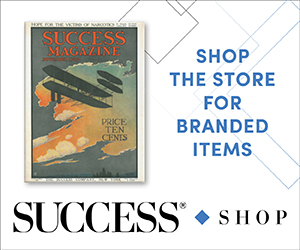“No one can whistle a symphony. It takes a whole orchestra to play it.”
Those are the words of Halford E. Luccock, a prominent professor at Yale Divinity School. It’s nice, but it boils down to another, prettier way of saying collaboration is key. And it is. Anyone can appreciate the work of a solo violinist, but no one can compete with the overwhelming, moving power of a full orchestra.
On your own—whether you’re involved in entrepreneurial ventures or simply working your way up the corporate ladder—you’re that solo violinist: talented, passionate, impressive. But to do something that truly makes a mark on the world, you’re probably going to need the full band.
And when you have that full orchestra assembled, you’re going to need a way to collaborate with them. That was true a few years ago, but now, in the age of COVID-19 and remote work—which saw the use of collaboration tools increase by 44 percent in just two years—it’s never been more important to have reliable collaboration tools.
Read on to discover 10 of the best collaboration tools to bring your next great idea to life in 2022.
1. Google Docs
If you rolled your eyes when you saw Google Docs as the first collaboration tool on this list, good. That probably means you’re already using it.
If you’re unfamiliar, Google Docs is Google’s answer to the Microsoft Office suite, but because it’s all online and fully in the cloud, it’s perfectly collaborative. Multiple users can be inside a document or spreadsheet and actively making changes or leaving comments at the same time. The Google suite has virtually all of the features of its predecessor at Microsoft, but it’s free.
2. Mural
Collaborating on idea creation virtually can be excruciating, especially when it comes to the early, excited and often chaotic stages of brainstorming. This is all the more true for designers and those of us who are visual learners.
To facilitate idea creation, Mural functions like an interactive whiteboard-meets-Post-its hub, and its drag-and-drop features make recording and sorting ideas feel natural. In fact, one of Mural’s best features is spatial idea sorting that lets you create visual representations to rank ideas after a brainstorming session.
Real-time collaboration is also a standard feature because the company’s founder and CEO designed the tool out of his own team’s need for an “open” idea repository.
Basic team features from Mural will run your team around $9.99 per user per month.
3. LiquidPlanner
If you’re ready to submit to the authority of the AI and machine learning models that will one day sign all of our paychecks, you’ll love LiquidPlanner. Jokes aside, this is a serious collaboration tool that incorporates elements of AI and a predictive modeling engine to help you understand not only your colleagues’ daily tasks, but when they are likely to complete them and when their priorities are shifting.
One of the functions of LiquidPlanner is dynamic workload management. This feature allows you to shift tasks and duties among team members so no one is too overwhelmed to collaborate effectively.
The entry-level LiquidPlanner package costs $15 per user per month.
4. Slack
In 2022, Slack hardly needs an introduction, but here’s one for you anyway: Slack is a communication platform marked by a user-friendly interface, lightning-fast chat communications and a wealth of integrations with a wide range of productivity apps.
Slack also supports video calls with screen share features and integrations with outside organizations via a tool called Slack Connect.
The Pro version of Slack, which the company says is ideal for small teams, costs $6.67 per user per month.
5. BinFire
So far, we’ve focused on tools for internal collaboration. But what if you need to share progress updates and get feedback on ideas from external sources like clients?
BinFire created a platform to do just that.
Along with many of the other features and standard workflow tools, BinFire allows you to create client-specific displays to replace cumbersome email updates or (even worse) actual meetings on the overall state of specific projects.
When it comes to feedback, BinFire also has a collaborative whiteboard and PDF markup tool that makes proofing, reviewing and approving simple. Together, these two features enable you to bring your ideas to visual life for customers and clients alike, as well as to pivot when course corrections are needed.
There is a free version of BinFire, but it’s limited to three users. For teams that are larger than that, the tool charges $6.50 per user per month.
6. Miro
Anyone who has worked in an office before recognizes the whiteboard as the original collaboration tool. Unfortunately, whiteboards and remote teams don’t mix well—that is, unless you get Miro involved in the equation.
Miro is, at its core, an online whiteboard. But unlike other whiteboards, this one is infinite and packed with more tools than dry-erase markers. Tools to plan your quarter, teach a course, document a meeting, brainstorm or simply meet with one or more team members are all part of the package.
Basic team features of Miro start at $8 per user per month.
7. Flock
Flock and Slack share more than just the two last letters of their names. Flock is highly similar to Slack and seems happy to occupy the space of “Slack alternative.”
Like Slack, Flock offers direct and group messages, public and private channels, video conferencing, screen sharing and all the requisite work chat tool capabilities. Where Flock and Slack truly differ, however, is on price. Flock is free for up to 20 users, and it’s $4.50 per user per month for up to 100 users.
8. Podio
One of the struggles of sifting through the top collaboration tools is finding the one that fits your team’s unique needs. They’re all built to work for typical teams, but they aren’t built for yours specifically.
Podio is seeking to solve that problem. While you can get all of the collaborative tools you’ve come to expect—task management, comments and messages, file sharing and the like—you can also build your own apps within Podio to suit your team perfectly. You don’t have to be a developer to do it, either. The tool allows you to work off of existing apps and customize them to fit your needs.
If you are doing any kind of serious project collaboration, you will likely need more than the free version. The Basic version of Podio starts at $7.20 per month.
9. Ryver
Ryver has set out to eliminate the need for disparate emails, phone calls, video calls and project management tools by putting it all together in one simple interface. The result is impressive.
With a Trello-like Kanban task flow, click-to-create task management directly in Slack-like chats and channels and Zoom-like voice and video call functionality, Ryver has a little bit of everything you need to collaborate with your team efficiently.
You can get Ryver for up to 12 users for $69 per month and 30 users for up to $129 per month.
10. Flowdock
Flowdock has broken workplace collaboration down into continuous flows that look a little bit like chat threads, but within each flow you get messages, tasks and the ability to type a simple command for instant screen sharing and video calling.
Flowdock also comes with an impressively long list of integrations, meaning you can more or less customize it to fit your team’s needs.
After a free trial, the entry-level price for Flowdock is $3 per user per month.
Be an ocean, not a drop
This list of tools will help you source ideas like crazy, not from scattered buckets of information, but from real people who want to connect, share, generate and catalyze ideas. In other words, it will help you turn your company from a drop into an ocean. After all, a drop is nothing, but an ocean can change the world.
On your own, you’re capable of a lot, but with a connected and collaborative team, you’re capable of greatness. These tools will help you get there.
Photo by @5byseven/Twenty20